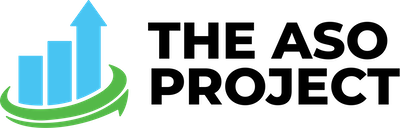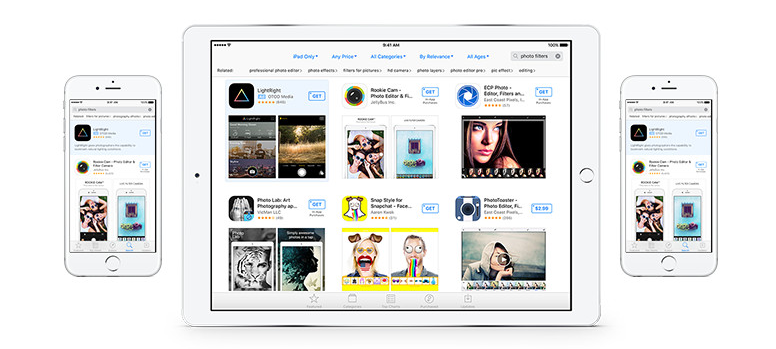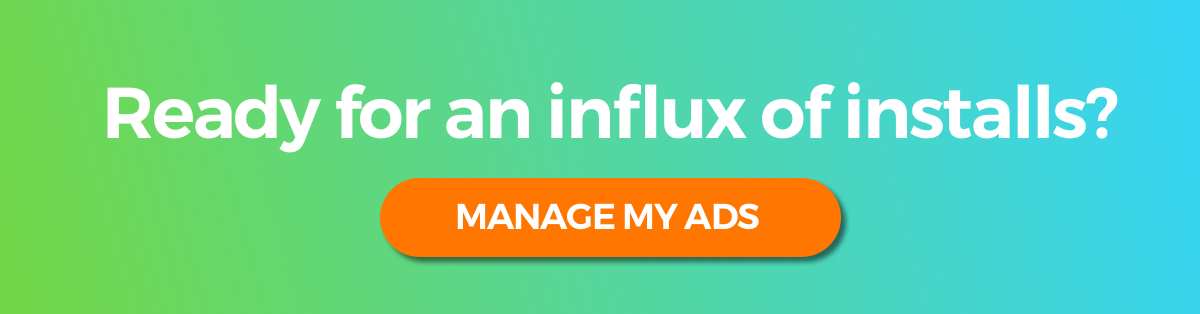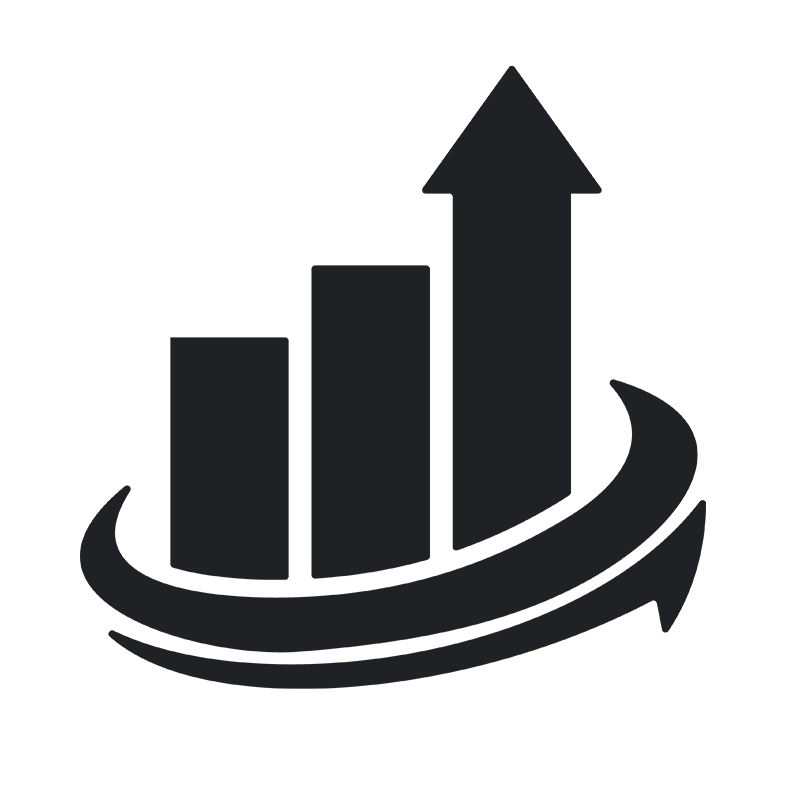Apple Search Ads Management is the fastest growing service in our ASO suite.
Why?
Simple: they work, and they help your ASO! But, they only work if your campaigns are properly created and managed. It’s [dangerously] simple to wastefully spend and target the wrong users.
Here’s how improper Apple Search Ads management can hurt ASO and waste budget:
Metadata Matters:
One unique thing about the Search Ads platform is its Cost Per Tap (CPT) model. CPT means that you only pay when a user taps on your ad. Overall, this makes ads cost effective and less risky. However, if your ads are improperly targeted, users could be tapping your ad and then not converting on your product page! Uh-oh.
“How could this be?” you ask.
Well, search ads pull a lot from your app’s metadata. If your title and images have conflicting messaging than what you’re targeting with your ads, well, it’s not going to be pretty. Users will feel mislead by your ad and will bounce from your page. This means you’re paying for the tap and not getting the conversion.
Pro Tip: If you’re planning on changing metadata to better align with your search ads strategy, remember that changes with titles and images can take up to 24 hours to be reflected in the ad preview within your campaigns and up to 2 hours to show up in your Search Ads listing.
Understand your Audience
65% of downloads come from search within the app store (based on US App Store Data). Therefore it’s important to work with the search algorithm for Search Ads and all your ASO efforts. There are a few ways bad Apple Search Ads management can hurt your campaigns.
Here are some common errors to avoid:
- cramming all possible search terms into one campaign and not segmenting by common theme or strategy
- relying only on Search Match as a means to run your whole ad strategy
- allowing CPT for competitor keywords to eat up budget
- creating an overly general list of keywords
- creating a hyper-specific list of keywords
Instead, let these tips guide your setup:
- Separate your search terms into multiple campaigns with different strategies (i.e. Search Match, competitor terms, etc…)
- Create ad groups within campaigns that are specific to targeting strategies for your app
- Set caps on maximum Cost Per Tap bid on a per-keyword or per-campaign basis
Apple Search Ads are a new and extremely cost effective, native method for bringing in installs for your app (especially when compared to acquisition costs via Google Adwords and other search ads platforms). This being said, there are a lot of moving pieces to understand and test. If you’re feeling overwhelmed, don’t worry.
If you are struggling with your Apple Search Ads management, let us help! Contact us today for a free consultation.