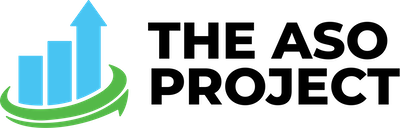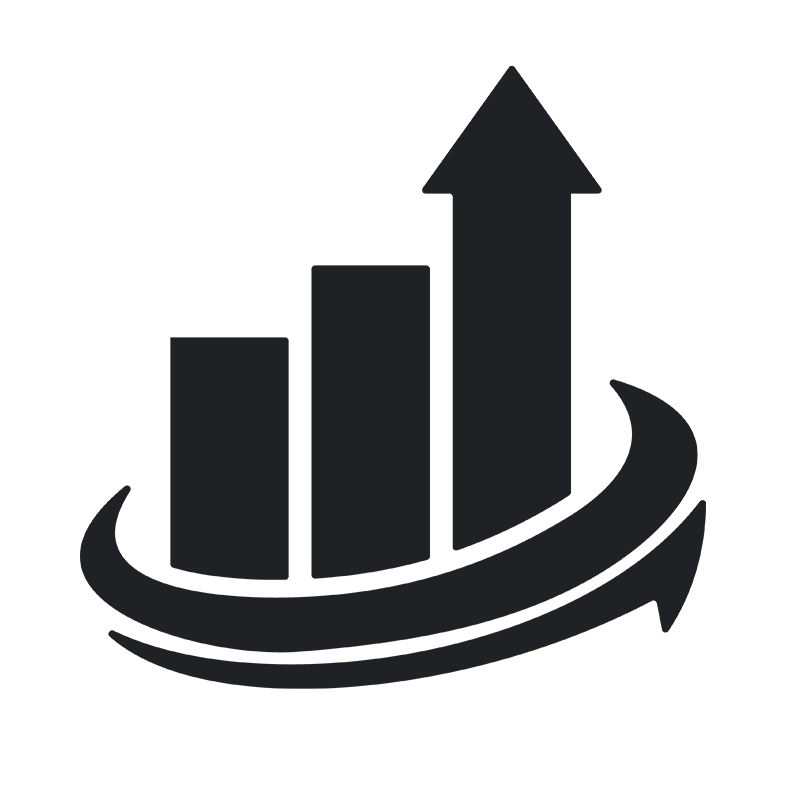In the past week, Google has been prompting its Android developers to “Add tags” to their apps. The Play Store developer has been bringing in some major overhauls in the past year and tags are just one of the ways Google is hoping to improve the Play Store.
How do tags work?
Google allows you to choose up to five tags for your app. Google has provided a list of over 150 to choose from. But don’t worry, they also offer “suggested tags” that their algorithm thinks are most relevant to your specific app. Once you choose your 5 tags, Google discourages you from changing them unless your app gets a major content or functionality overhaul.
To add tags to your app, go to Store presence > Store listing > Categorization > Manage tags. Google has also said that certain tags *may* affect the peer groups you’re compared against.
Why should you add tags?
Google says that tags will help the Play Store better place your app. Google has received complaints in the past about the discoverability of apps on the Play Store, so tags might be an attempt to fix this. By adding relevant tags to your app, you might be able to increase your browsing traffic. This could be in part as tags act as an extension to categories. Tags may also be used to help improve the “Similar apps” section of app listing pages.
Tags are currently only viewable by developers. It’s unclear as to whether or not Google will make tags visible to users on the Play Store. Regardless, tags are a great ASO opportunity for you to organically improve traffic to your app’s listing page.