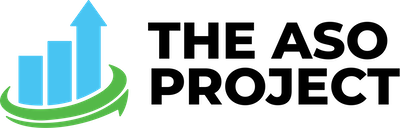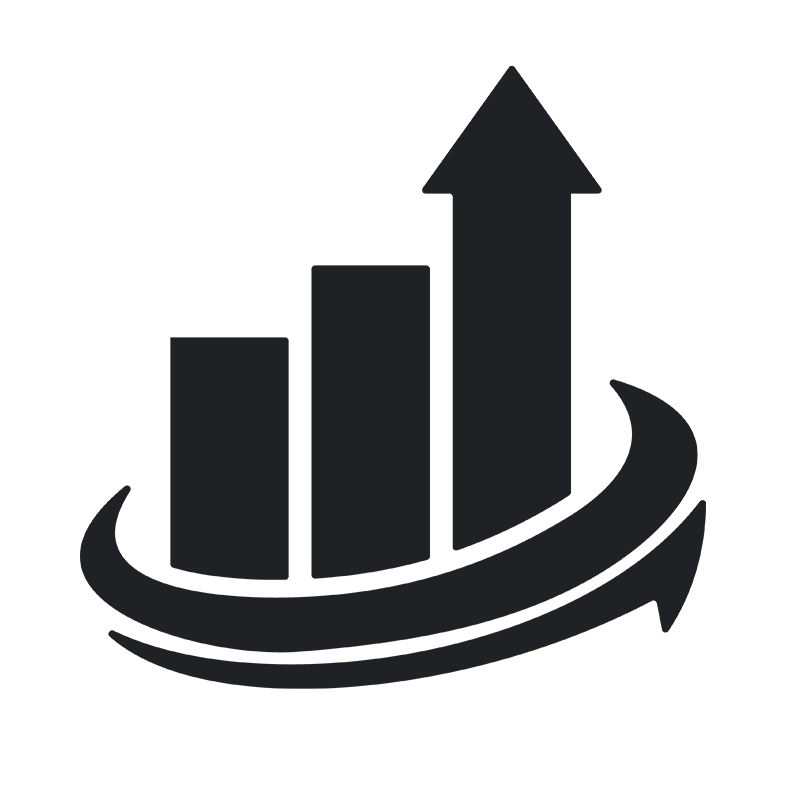App reviews are an important part of your ASO Strategy. While the majority of consumers might not take the time to scroll through every review your app has ever received, every user will consider your overall star rating, and the number of reviews.
Thankfully, ever since the launch of iOS 10, Apple has made it easy for developers to generate ratings directly from their app. By StoreKit, you can display a popup within your app that prompts users to choose a star rating, and with one tap the rating will go straight to the App Store. All of this is done with only one line of code!
The key to utilizing StoreKit appropriately is the timing of the request, and understanding when a user is likely to leave a review. By giving the user adequate time to get acquainted with your app, and understanding the engagement behavior can key to generating more ratings.
Wait for the user to show adequate engagement with your app
If you have a gaming app, you probably shouldn’t ask for a review after someone has just created their first character or finished the tutorial. They need a little bit more time to form an opinion of your app. Consider prompting the user when they complete the first level, or achieve the first “accomplishment” within the game.
Through proper analytics, developers should understand user behavior and be able to identify the main action(s) a user will perform in order to consider them an “engaged” user.
Pardon the interruption
Few people enjoy being interrupted in the middle of a task that they’re focused on. Would you leave a review for a messaging app that had a pop up appear while you were in the middle of a conversation? Having your app review pop up appear at convenient times will increase your chances of a user actually stopping to leave a review.
As a matter of fact, one of Apple’s conditions for showing a review request is that a user is paused on a “Process Completed” scene. If you code your prompt to pop up at a different time, there is a chance that Apple’s system may not show your prompt. Also keep in mind, there is no guarantee the prompt will show (based on Apple’s limitations), so you should not tie the prompt to a button action.
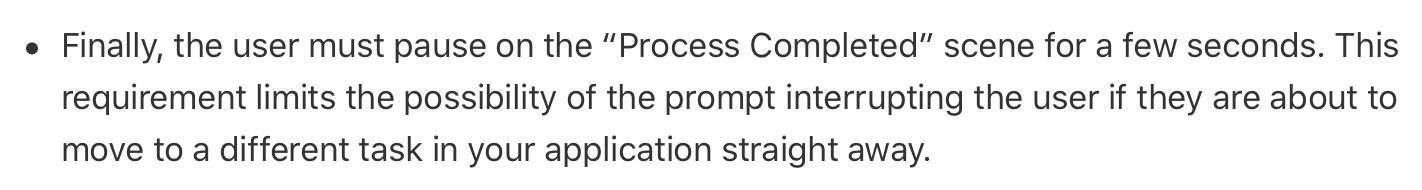
Space it out
If you ask someone to leave a review and they opt out, it’d be poor practice to ask again in an hour or a day. There could be a multitude of reasons why a user would turn down the chance to rate your app the first time. Don’t turn them off from your app by asking again too soon.
If someone does opt out of reviewing your app, treat them like a new user. Allow them time to continue to interact with your app before asking for another review.
Because Apple limits how often you can ask for reviews (three occurrences per app within a 365-day period), it’s important to capitalize on the opportunities that you get. Reviews are important for both your app ranking and convincing new users to give your app a try.
By understanding when and how to prompt users for reviews, you’ll likely see a much higher review rate of your app! Give it a try!