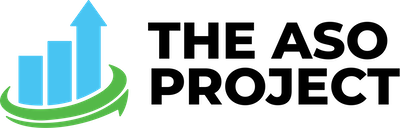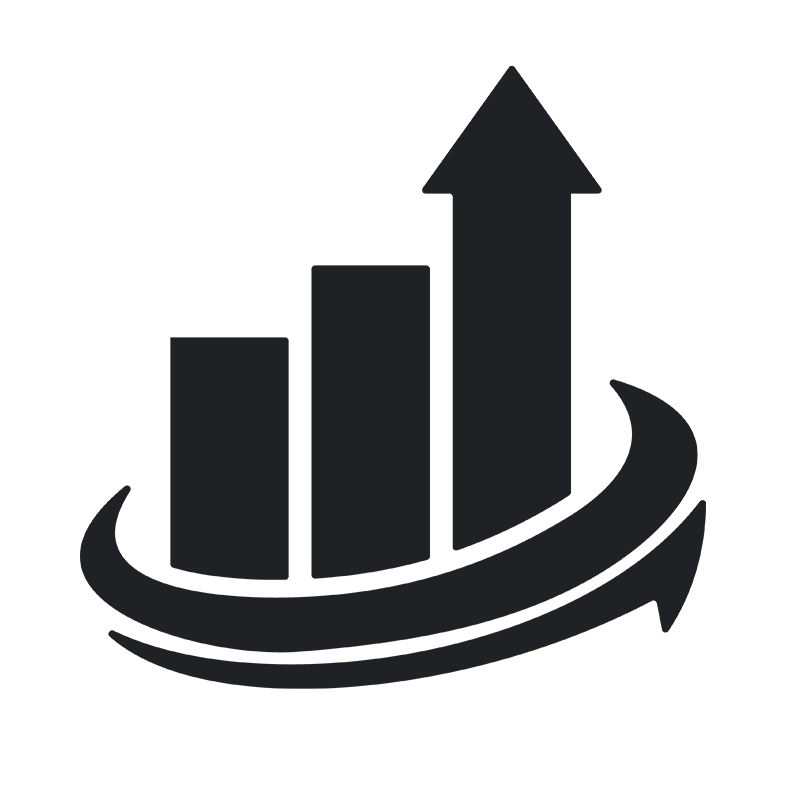Apple is constantly shaking things up on the App Store – whether that be tracking mechanisms (rip IDFA), how the App Store is actually presented or adding increased user personalization with suggested apps. It’s Apple’s sandbox and we’re all just playing in it. Over the last few weeks, our team discovered a new feature that might be rolling onto iOS versions at some point… or not, because we aren’t Apple and don’t always know what tricks they have up their sleeves.
“Modifiers” in App Store Search
Historically, when you search keywords in the App Store, you’re presented with a list of apps (including an Apple Search Ad), whether or not you misspelled the term. In the last few versions of iOS, Apple has started offering a “suggested” search term, or a “did you mean” variant with the proper spelling of what you probably meant. That’s old news.
The newest development that we’ve seen on a few devices in our office is the introduction of (what we’re calling) – modifiers. When we perform a search query, Apple is displaying a list of these “modifiers” under the search bar, and above the list of apps. The list of modifiers include common additions to the original search query. As an example, when we search “workout” and are presented with a list of modifiers including “tracker”, “planner”, “timer”, “abs”, etc… By tapping on one of these modifiers, the search results are modified/refined based on the additional term.
Continuing with the example of “workout”, when we tap on the “tracker” modifier, you are presented with the apps that rank for “workout tracker”.
This may seem obvious, but we see this as a fundamental change to the search process, where long-tail (more than 1 or 2 terms in a row) keywords may start to receive more search volume because users are able to easily refine their original query to their desired results.
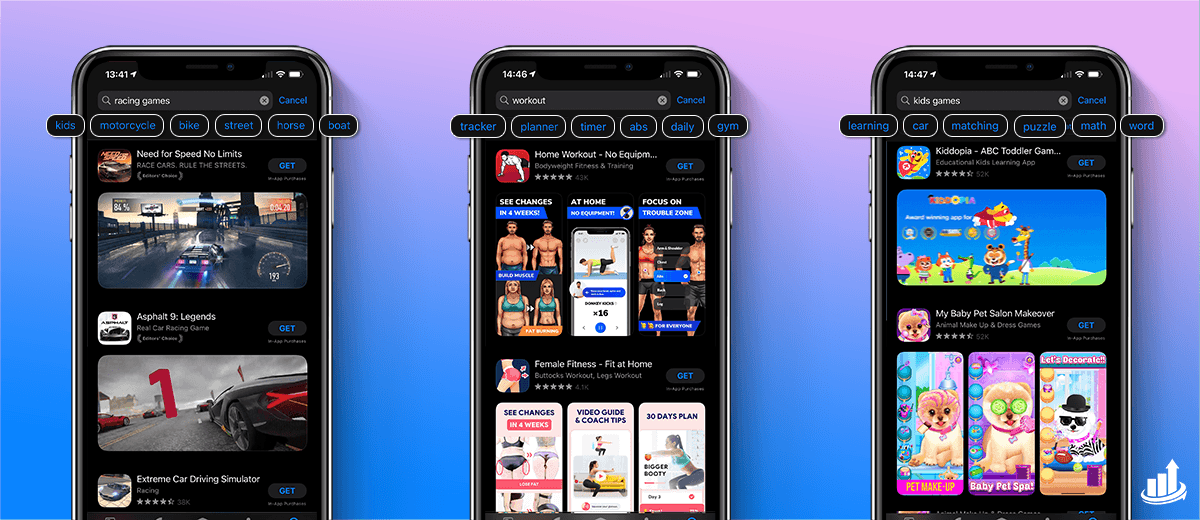
“Racing Games” Example
“Racing games” is a 66 volume keyword and is extremely competitive, so the apps that are returned for this query are very popular, high download volume apps. This makes it extremely difficult for smaller, more specific racing games to rank well for this term. This is where the modifiers come in to play. The modifiers that Apple provides include “street”, “motorcycle”, “kids”, and more. Each of these modifiers further refine the results and get more specific with the apps that will be displayed. “Street racing games”, “motorcycle racing games”, “kids racing games” are 16, 25 and 27 volume keywords, respectively, and each of these terms provide very different results than “racing games” alone, and can be less competitive. In our example below, we search “racing games” and then tap on the “street” modifier. The search results we see here are the same as an original search query of “street racing games”.
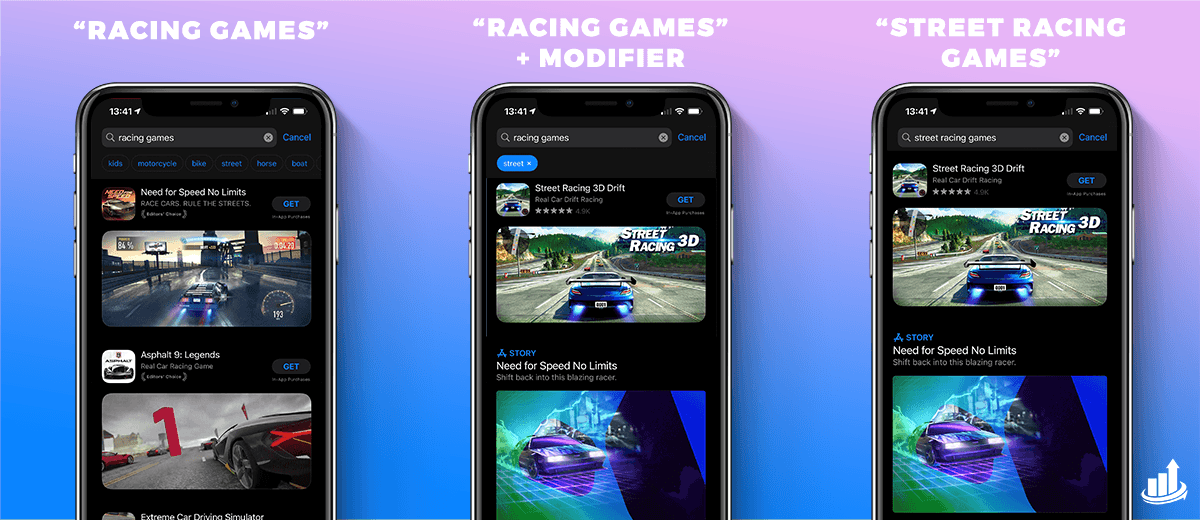
Using More Than One Modifier
Further elaborating on the concept of long-tail keywords, Apple actually allows users to choose multiple modifiers. In our “workout” example, we add the modifier “tracker” to see search results for “workout tracker”. Even after tapping on “tracker” we’re left with the additional modifier “daily”. Choosing both of these tags returns search results for “daily workout tracker”. Modifiers are seemingly sorted by volume and always seem to make sense for what the user is searching. Example below:
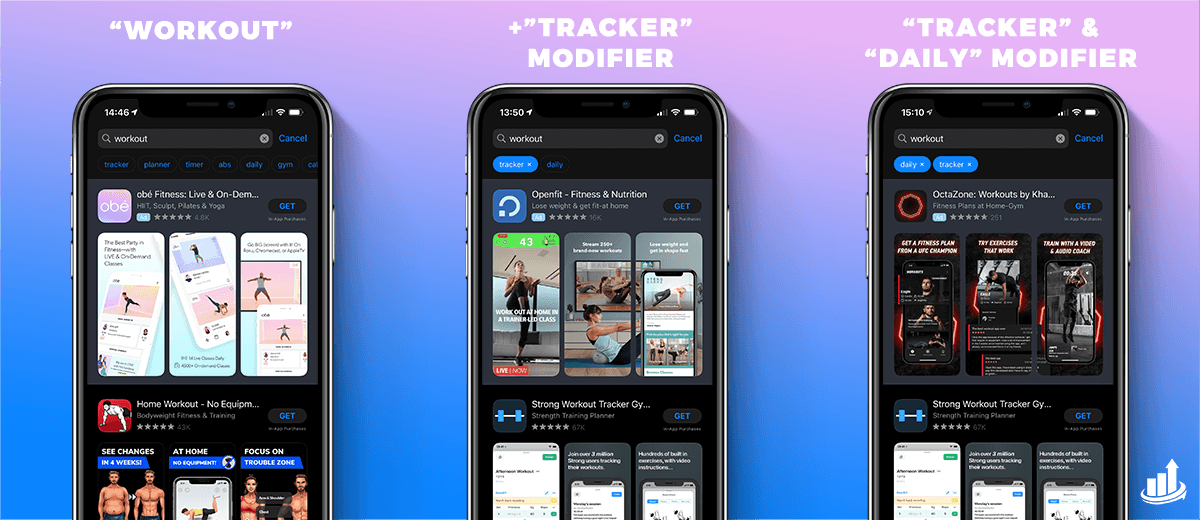
Apple Search Ads Impact?
With the introduction of iOS 14.5 and IDFA Armageddon, Apple Search Ads are becoming more of a staple in most developer’s UA plans. The challenge that Apple will continue to face is inventory and where they can display ads to make sure they can provide impressions for all advertisers, not just the highest bidders. When we tap on each of these modifiers, in addition to the search results changing, the Apple Search Ads changes also. This provides an additional opportunity to grow impressions and display rates for ads. These modifiers go far beyond improving search results, they actually open up a significant opportunity in Apple Search Ads.
Needless to say, we’re intrigued by this new feature. If Apple decides to rollout this change to all devices, this feature that seems quite small, could be a big game changer for ASO!