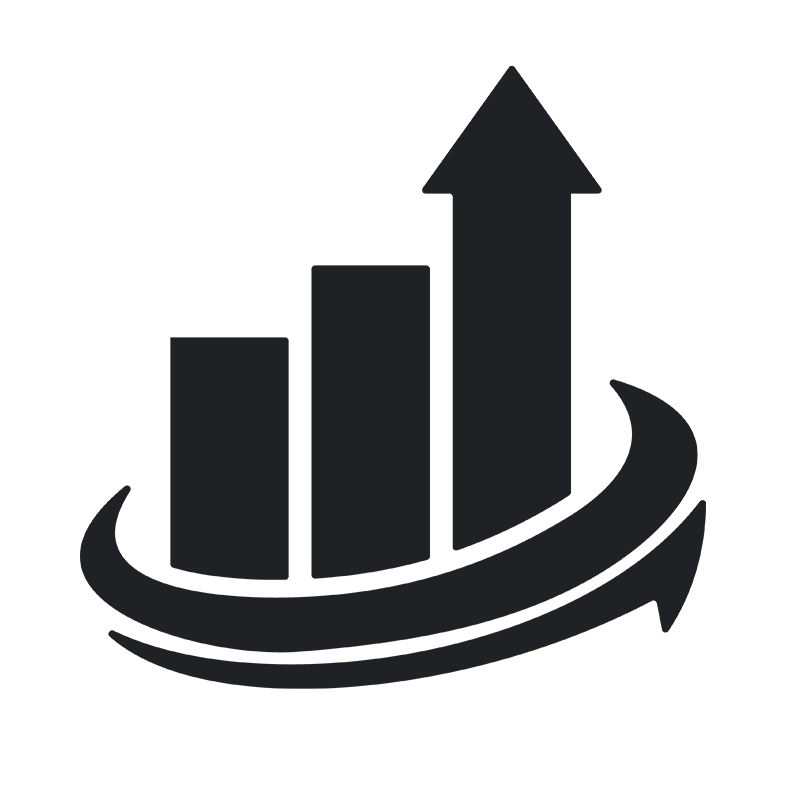Things are heating up and across the U.S., kids are finishing up exams and “chillaxing”. We’re always fans of seasonality and keeping your app relevant top the weather, season, activities, holidays, etc… As summer fun starts to ramp up, it’s time to turn up the heat on your ASO strategy. With kids, teens and college students wrapping up their studies, that means they’ll have more free time to play on their mobile devices. Add in the fact that everyone’s kind of stuck at home, that means there’s even less competition for screen time than ever before. Since ASO updates can get a little routine, let’s look at some interesting ways you can shake up your ASO strategy to catch a big summer wave!
Icon
Icons are always a big one. For lack of a better word, your icon is the face of your app. You can use your icon to convey that your app is perfect for the summer. Throw in some waves, a fish, sand, beach hats – whatever floats your boat! Check out this great example from The Sims, who’s great about keeping their icon seasonally relevant. All they did was throw in a yellow (re: sunny!) background and a sunhat on their character. A few tweaks and, BOOM, summer icon.
![]()
Preview Video
Time for your preview video to get its tan on. Yea, during the winter months we all pale a bit. But now it’s time to get some refreshing vitamin C(reative). Don’t tell me you haven’t been moled away, working on a snazzy new feature or two for your app or game. Now’s your time to show it off with an updated preview video! While you have your video file open, you. Might as well take a look around. Have you made any UI updates? Maybe your callouts need a refresher? Can you add anything like a swanky new text effect to spruce things up a bit?
If you’re on the App Store, your creativity is a little bit limited – but that doesn’t mean you can’t have a fun and engaging preview video! For those working on the Play Store, play it up! Make your preview video as fun as you want – just make sure it still converts. While you’re at it, maybe you should do some split testing with your video.
Description
This is huge for Play Store developers, but Apple developers can refresh their description (or the updates section) too! Like your preview video, the description is a great place to brag about those new features you’ve been working on. Maybe you added 10 new levels to your game. Maybe your shopping app has stepped up its online shoe game. Whatever it is, talk about it in the description!
Additionally, regular updates to your Android description can be extremely helpful when it comes to improving keyword rankings. We recommend description tweaks and updates every 2-4 weeks, depending on the data and how quickly you see rankings change for your specific app.
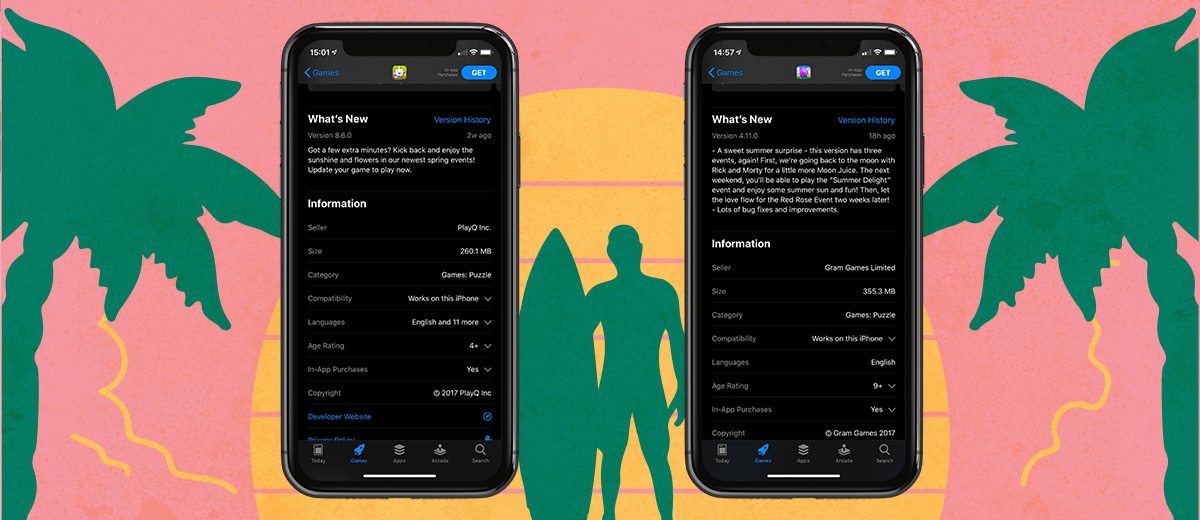
These are just three easy ways your app can shed some winter fat to get ready for the summer. Summertime is a huge opportunity to get ahead in the ASO game. Whether it’s gaming, fashion, fitness or anything in between, your ASO strategy should be glowing.