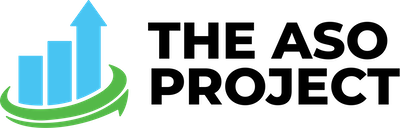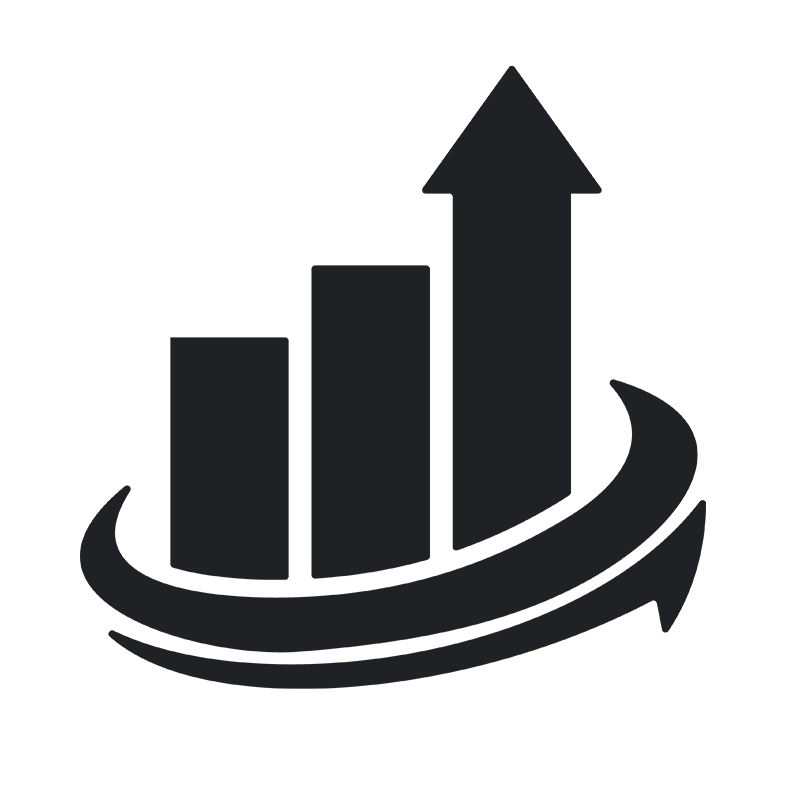If you kept up with the 2020 WWDC, then you should be well versed on all things iOS 14. One of the more exciting details , especially for developers, is the concept of App Clips. With the newest release of Apple’s beta testing app, TestFlight, developers can now start to test App Clips.
What are App Clips?

App Clips are basically like a “try before you buy” for apps. Per Apple:
“App Clips are a great way for users to quickly access and experience what your app has to offer. An app clip is a small part of your app that’s discoverable at the moment it’s needed… Whether they’re ordering take-out from a restaurant, renting a scooter, or setting up a new connected appliance for the first time, users will be able to start and finish an experience from your app in seconds.”
How App Clips Affect ASO
On the one hand, App Clips makes your app more accessible than ever before. Through App Clip Codes, NFC tags, QR codes, Safari banners, Maps and even Messages, users can get new opportunities to discover and interact with your app. Coupon apps can flash an App Clip when a user is at an affiliated store, food delivery App Clips could show up when a user searches restaurants in Maps, shopping apps can use Safari banners, fitness apps can flex a Clip at gyms… the possibilities are endless.
Apple has also made it easy to find recently used App Clips in the new App Library. So if a user doesn’t download your app right after interacting with it, they can still find it later.
The “recently used App Clips” broaches a newfound concern for developers. Now, a user can use your app *without* actually downloading it. Users can use an app when they scan an App Clip code without having to install. If their friend shares an app with them through messages, they can play around with it without having to download. This, as mentioned above, makes your app more accessible. But could this have the potential to hurt app downloads?
App Store Optimization, Without the App Store
Now that your app can be more accessible by users, how do you convince them to actually move beyond the app clip and download your app? Let’s start by looking at the basic principle of ASO: you want to make your app as visible and as attractive to users as possible. You can’t have one without the other. If you have good rankings but a poorly designed app listing, your conversion rate will be negatively affected and you won’t get many installs. In the inverse situation, you can have the coolest app listing in the world, but if nobody sees it, nobody’s downloading your app.
App Clips requires the same two principles: Visibility and attractiveness. Arguably, App Clips has unprecedented visibility. Your app could now appear anywhere. Now, you have to make your App Clip attractive enough that users want the full experience of your app. Thankfully, TestFlight gives you a few weeks to figure out the best App Clip for your app.