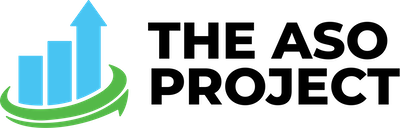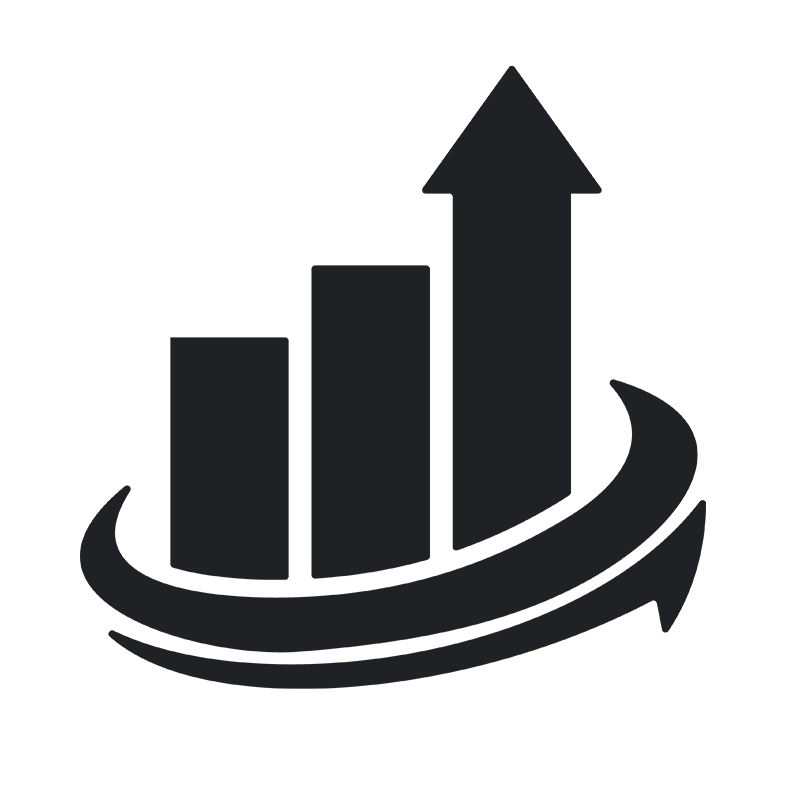It’s finally here: the mega list of ASO tips, tricks, stats and tactics! Let’s not waste time with a lengthy intro. Without further adieu, here are 50 actionable App Store Optimization tips!
ASO Text Tips & Stats
1. Include keywords in your app title. If you need to keep your branded name try this formula “Brand Name – keyword 1 + 2”.
2. Relevancy. Target keywords that are relevant for your app, not just any high-volume or trending term.
3. Long-tail keywords have volume too. It’s easy to get hung up and focused on the single term keywords, but it’s extremely important to research long-tail keywords and craft your optimization in a way that maximizes the combinations you’ll rank for.
4. Don’t duplicate keywords. Include keywords in your app’s title and subtitle, but don’t repeat keywords. If the term is in your title or subtitle, you don’t need to add it to your keywords, and vice versa. Get the most out of these indexable characters.
5. Don’t stuff the subtitle. The subtitle is a great way to inject important keywords into your listing, but don’t forget how visible the subtitle is. Plan accordingly and focus on the conversion aspect also.
6. Eliminate spaces in your keyword list: write,your,list,like,this,to,save,more,characters,for,keywords!
7. Research your keywords on the Search Ads platform. Here you can see the “Search Popularity” data of keywords. Unfortunately, this isn’t currently depicted with a numeric score, but instead a popularity bar. In order to simplify this for developers, we’ve created simple Chrome [Chrome Store] and Safari [direct download] extensions that add a numeric value to the platform screen, which makes a developer’s research much easier! Both extensions are free to download and open to the public.
8. Only 2-5% of users view your entire description in the App Store/Play Store. Focus on making the first few lines valuable in the App Store, and test your short description in the Play Store. If you’re utilizing Apple Search Ads, the first line of your description is even more important!
9. Write your app description for the reader and not for the algorithm and include keywords in a natural tone of voice. Avoid keyword stuffing at all costs!
10. Localize your text for the countries it displays in – Localization is the process of creating an experience that is relatable to a target demographic in a specific global market. It includes changing text, keywords, and phrases to better suit the colloquial expressions of a certain group of people. Read more about localization here.
11. Keyword density. Research your keyword density for your Google Play description. Where, when and how often you use keywords determines how Google indexes them into their algorithm. Without stuffing, balance your density and insure your important keywords have the higher density.
12. Try using misspelled keywords to increase your search visibility. In some scenarios, we’ve seen misspelled keywords with high volumes and much less competition. Check if this is a potential opportunity for your app. Learn more here.
13. Leverage the “What’s New” text box to grab attention, cite key features or promote an offer instead of just declaring that you’ve fixed bugs. With the most recent UI change in the App Store, the “What’s New” text is one of the first things users are presented with, and can be extremely valuable when it comes to re-downloads (users coming back to check out your app that had previously deleted it).
ASO Creative Tips & Stats
14. Split test your creative. Don’t guess at what users will find visually enticing, test it. Utilize the Google Play Developer Console split testing tool, and try “split testing” with Creative Ad Sets within Apple Search Ads! Companies like StoreMaven allow you to run A/B tests to back up your creative decisions with data.
15. A well constructed A/B test has proven to increase conversions by 30%!
16. Capitalize on major global events to increase conversion rate. If it applies to your app, including graphic references to major events like the SuperBowl or World Cup can help boost installs. Read more about this tactic here.
17. Similarly, optimize your app’s creative according to major holidays like Christmas! Be aware of cultural differences and sensitive to different groups religious holidays.
18. Understand the various graphic elements and how to best design for each app store. Learn more about the differences in the App Store vs. Play store here.
19. Try a continuous screenshot background. This graphic design method encourages users to scroll along your gallery. More scrolling means they may learn more about your app’s features and be more interested in installing.
20. Use more screenshots. iOS allows up to 10 screenshots and Android allows 8, use them!
21. Use large text callouts in your screenshots so that it can be read even from search results before users click into your product page.
22. Decide if your screenshots should be vertical or horizontal. Learn how here.
23. An app preview video can increase install rates by more than 25%. Need help creating one? Let us help.
24. You can have up to 3 app previews and each preview can be up to 30 seconds long.
25. Users who watch your preview video are 3x more likely to install your app.
26. Keep your video short (think Snapchat & Instagram Story attention spans) and include text callouts. Don’t rely on users to tap to allow sound.
27. Design the poster frame of your preview video to act as a standalone screenshot. This poster frame will display before your video plays and can be helpful in attracting users in the search results. There are users that don’t have autoplay enabled, and they will see this static image until they tap the “play” button. Treat this like an additional screenshot!
28. Landscape preview videos will increase your video watch rate by 2x.
29. Utilize Apple’s Search Ads feature called Creative Sets to test different aesthetic appeals to your target audience.
30. Repurpose your app’s preview video for social media advertising with a strong call to action to drive more installs.
Product Page & CVR Stats & Tips
31. A good First Impression will increase conversions by 35%. First Impression is used here to describe the area of visual real estate that the user lands on without scrolling, expanding or clicking into creatives. This is also referred to as “above the fold”.
32. 50% of users make their decision based on the First Impression only.
33. Apps with higher retention are seen as more favorable by both Apple and Google Play and typically hold a higher rank.
34. The higher an app is rated, the less volatile its rankings are. Highly volatile apps (high churn rate) have a harder time increasing rank.
35. Build a large, authoritative and diverse backlink profile to increase your app’s search visibility on the web.
36. Spy on the competition. See how your competitors’ apps stack up with referring domains and backlinks using this plugin for Safari (direct download) and Chrome (Chrome store).
37. Monitor and respond to all reviews on your app (especially the negative feedback).
38. Learn the difference between ratings and reviews. Users can be prompted to rate your app which allows them to rate between 1 and 5 stars. A review is a written response that users leave with feedback (either positive or negative). Consider ways to generate feedback within your app.
39. The average rating of the top 100 Free apps on the App Store is no less than 4 stars across the board.
40. You can only ask users to review your app 3 times a year with Apple’s new StoreKit prompt. Make sure they count!
41. Stay far away from using black hat tactics like buying fake app reviews or link farms. These tactics could backfire and kill your app over time or even get you removed from the app stores.
42. Consider restructuring your monetization strategy to best serve your users. Learn more here.
43. Use in-app purchases to increase your search visibility and conversion rate. These take up more visual real estate in search results which gives you more opportunity to capture users’ attention in hopes of garnering installs.
44. Try Apple Search ads as a form of paid user acquisition and leverage the data to assist with keyword research to benefit your organic ASO strategy.
45. Test out influencer marketing for a low CPI form of user acquisition and an added branding boost!
46. For games, consider adding playable ads to your user acquisition strategy. These have been very effective for strategy games.
47. Consider making your app available for pre-order. Your pre-order app will be visible in search results even though the app is not technically live. This gives our app a chance to index into keyword prior to launching. Along with the pre-indexing, an ASO strategy can leverage the launch day installs/usage to help boost rankings.
48. Think about submitting your app to 3rd party app stores. There are a lot of 3rd party Android stores available around the world, and the Amazon App Store is not something to overlook! A lot of these stores require minimal code modifications from an existing Android app.
49. App Store Optimization is an ongoing, ever-changing process of optimizing your app against competitors. It is good practice to evaluate your rank and identify new areas of opportunity for increasing search visibility on a very frequent basis.
50. Utilize new tech in your app with a fully optimized product page for the best chance to get featured. Use the newest technologies in a useful and meaningful way.
51. Optimize your app for voice search as a different avenue to increase search visibility. Learn how in this article.
52. Update your app. Users expect apps to evolve and improve over time. Make sure you’re updating your app with recent features, and improving your ASO optimizations!
Whew! That was a lot of information! This is a living post which means it will always be updated with new tips, stats and tactics as we test and develop them.