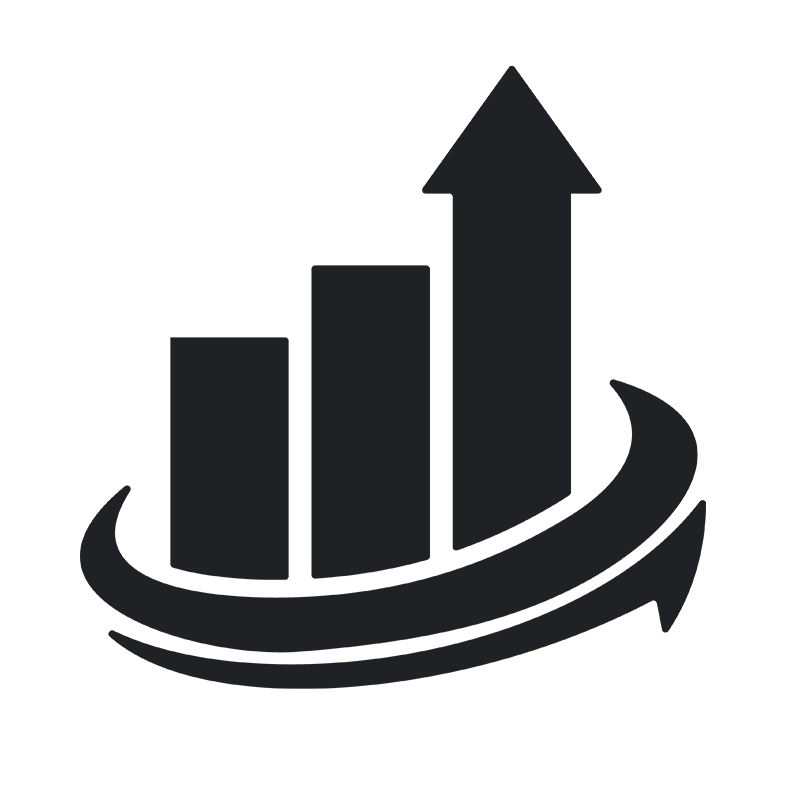Pokémon Go took the App Store and Play Store by storm, gained worldwide recognition, and achieved hundreds of millions of installs in the first month of its existence. So Pokémon Go must be the banner for ASO success, right? Not quite.
The Pokémon franchise is an extremely popular brand, with followers across the globe. This accounted for a lot of the explosive growth and success thus far, but as we can see in the chart below (via SensorTower.com), over the last few weeks the game has seen somewhat of a decline in the Top Free Apps. This tells us that the download velocity is starting to slow down, and the next question is: how can they sustain installs, and retain current users?
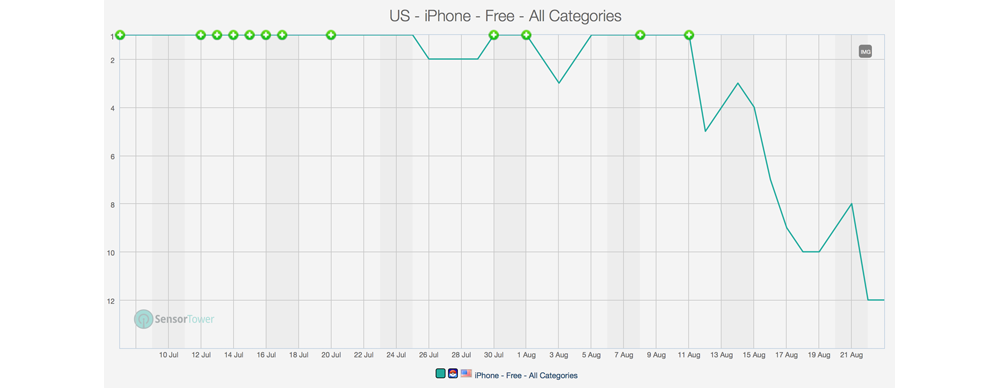
App Page
On the app’s page, Pokémon Go has a number of different opportunities. Doing some preliminary keyword research, we’re able to see that the game doesn’t show up for all related “pokemon” searches, including some of the long-tail terms. Even adding a tagline of what the game is can incorporate a number of keywords and help the app achieve additional search visibility. The visibility will play more of a factor in the coming months when the hype dies down.
Taking a look at the app screenshots, they show two main pieces of gameplay, but fail to explain what they are. The first shot shows a view of the “catching” screen, and the second shows the map view with a number of “Gyms” and “Pokéstops” – both of which fail to explain what is going on. Major games like Clash of Clans, Game of War and Fallout Shelter provide gameplay screenshots, with subtitles to provide value, and use the game characters as highlights. See below for a few examples:
This is a great approach for Pokémon Go, because it’s actually a pretty complex game with a ton of features, variations and numeric values. Introducing key points via the screenshots is a great approach for a lot of games, and Pokémon has a lot of options for on-screen “characters”.
In-App ASO Factors
Inside the app, there are a number of factors that play into ASO: retention, re-engagement and reviews (a factor on the app page also). Pokémon Go breaks a lot of molds when it comes to features of typical games: social sharing, asking for reviews, push notifications, etc. The game doesn’t contain any of these elements.
In the beginning, there seemed to be a flood of poor reviews, stemming from server down time, and other issues in the game. It’s hard to determine how many users gave up on the game or just waited for major improvements via updates, in addition, a lot of users will run out of “Poké Balls” quickly, and don’t want to spend money, so they give up on the game. So let’s take a look at some tactics that Pokémon Go could utilize to improve these factors, and re-engage these users.
App updates are an opportunity to highlight key improvements and features. How can we do this? In the event of a UI change, or enhancement, modifying the first or second screenshot to reflect the change is a great way of alerting users (new and existing) of those changes. Also, the “What’s New” text is another opportunity to convey fixes or resolutions to previous negative reviews. When users have seen their complaints answered, they’re more likely to re-engage with the game.
Something specific to Pokémon Go (and other apps that use currency) would be to offer abandoned players free Poké Balls or additional currency if they come back and play. This does a few things: it increases the re-engagement rate, but also can convince the user that the game is worth playing and ultimately spending money on.
Overall, Pokémon Go has been a massive success, but as we can see, ASO can be a crucial factor to continued success. No app should be overlooking their ASO strategy and going dormant on ideas to re-engage and acquire new users.
ASO Tip of the Month:
15% of Android users view preview videos, and only 7.5% of users view them on iOS. Out of those users, only around half complete the video on each store. So, if you use a video, make it quick and to the point, get right to the app demonstration! For iOS apps, the still frame of the video takes the place of a screenshot when users search, so utilize that still frame as a first “screenshot” in order to improve conversions!